-
搜索结果
-
您好:
我们用两种方式导入主题demo时出现问题,分别如下,请帮忙看下该如何解决,谢谢 。
1. 用主题自带导入容器,提示 wp_remote_get函数错误,如图:
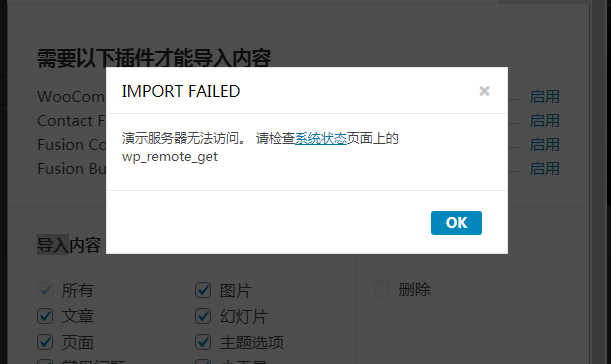
系统状态中,有红字提示:WP远程文章:
[?]
wp_remote_post() failed. Some theme features may not work. Please contact your hosting provider and make sure that https://www.google.com/recaptcha/api/siteverify is not blocked.2.导入备用演示方式,则all in 1 wp migration 导入执行到78%左右停止。如下为系统信息:
### wp-core ### version: 5.3.2 site_language: zh_CN user_language: zh_CN timezone: Asia/Shanghai permalink: /index.php/%year%/%monthnum%/%day%/%postname%/ https_status: false user_registration: 0 default_comment_status: open multisite: false user_count: 1 dotorg_communication: true ### wp-paths-sizes ### wordpress_path: /www/wwwroot/usedins.com/wordpress wordpress_size: 43.47 MB (45581687 bytes) uploads_path: /www/wwwroot/usedins.com/wordpress/wp-content/uploads uploads_size: not accessible themes_path: /www/wwwroot/usedins.com/wordpress/wp-content/themes themes_size: 26.33 MB (27607840 bytes) plugins_path: /www/wwwroot/usedins.com/wordpress/wp-content/plugins plugins_size: 70.53 MB (73951059 bytes) database_size: 5.52 MB (5783552 bytes) total_size: not available ### wp-active-theme ### name: Avada Child - Wei(Avada-Child-Wei) version: 1.5.0 author: 薇晓朵 author_website: https://www.weixiaoduo.com/ parent_theme: Avada (Avada) theme_features: fusion-builder-options, post-thumbnails, title-tag, automatic-feed-links, custom-header, custom-background, woocommerce, wc-product-gallery-slider, wc-product-gallery-lightbox, post-formats, fusion-builder-demos, menus, align-wide, wp-block-styles, editor-font-sizes, widgets theme_path: /www/wwwroot/usedins.com/wordpress/wp-content/themes/Avada-Child-Wei ### wp-parent-theme ### name: Avada(Avada) version: 6.2.1 author: ThemeFusion author_website: https://themeforest.net/user/ThemeFusion theme_path: /www/wwwroot/usedins.com/wordpress/wp-content/themes/Avada ### wp-themes-inactive (3) ### Twenty Nineteen: version: 1.4, author: WordPress团队 Twenty Seventeen: version: 2.2, author: WordPress团队 Twenty Twenty: version: 1.1, author: WordPress团队 ### wp-plugins-active (5) ### All-in-One WP Migration: version: 7.17, author: ServMask (latest version: 7.18) Contact Form 7: version: 5.1.7, author: Takayuki Miyoshi Fusion Builder: version: 2.2.1, author: ThemeFusion Fusion Core: version: 4.2.1, author: ThemeFusion WooCommerce: version: 4.0.0-rc.1, author: Automattic (latest version: 4.0.0) ### wp-plugins-inactive (4) ### Akismet Anti-Spam: version: 4.1.3, author: Automattic (latest version: 4.1.4) Fusion White Label Branding: version: 1.1.3, author: ThemeFusion Hello Dolly: version: 1.7.2, author: Matt Mullenweg Slider Revolution: version: 6.1.8, author: ThemePunch ### wp-media ### image_editor: WP_Image_Editor_GD imagick_module_version: 不可用 imagemagick_version: 不可用 gd_version: bundled (2.1.0 compatible) ghostscript_version: unknown ### wp-server ### server_architecture: Linux 3.10.0-1062.9.1.el7.x86_64 x86_64 httpd_software: nginx/1.16.1 php_version: 7.3.15 64bit php_sapi: fpm-fcgi max_input_variables: 3000 time_limit: 300 memory_limit: 256M max_input_time: 600 upload_max_size: 500M php_post_max_size: 500M curl_version: 7.64.0 OpenSSL/1.0.2r suhosin: false imagick_availability: false ### wp-database ### extension: mysqli server_version: 5.6.47-log client_version: mysqlnd 5.0.12-dev - 20150407 - $Id: 7cc7cc96e675f6d72e5cf0f267f48e167c2abb23 $ ### wp-constants ### WP_HOME: undefined WP_SITEURL: undefined WP_CONTENT_DIR: /www/wwwroot/usedins.com/wordpress/wp-content WP_PLUGIN_DIR: /www/wwwroot/usedins.com/wordpress/wp-content/plugins WP_MAX_MEMORY_LIMIT: 256M WP_DEBUG: false WP_DEBUG_DISPLAY: true WP_DEBUG_LOG: false SCRIPT_DEBUG: false WP_CACHE: false CONCATENATE_SCRIPTS: undefined COMPRESS_SCRIPTS: undefined COMPRESS_CSS: undefined WP_LOCAL_DEV: undefined DB_CHARSET: utf8mb4 DB_COLLATE: undefined ### wp-filesystem ### wordpress: not writable wp-content: not writable uploads: not writable plugins: not writable themes: not writable### wp-core ### version: 5.3.2 site_language: zh_CN user_language: zh_CN timezone: Asia/Shanghai permalink: undefined https_status: false user_registration: 0 default_comment_status: open multisite: false user_count: 1 dotorg_communication: true ### wp-paths-sizes ### wordpress_path: /usr/share/nginx/html/wordpress wordpress_size: 43.47 MB (45581363 bytes) uploads_path: /usr/share/nginx/html/wordpress/wp-content/uploads uploads_size: 11.52 MB (12080593 bytes) themes_path: /usr/share/nginx/html/wordpress/wp-content/themes themes_size: 26.33 MB (27607840 bytes) plugins_path: /usr/share/nginx/html/wordpress/wp-content/plugins plugins_size: 106.28 MB (111444000 bytes) database_size: 7.06 MB (7405568 bytes) total_size: 194.66 MB (204119364 bytes) ### wp-active-theme ### name: Avada Child - Wei(Avada-Child-Wei) version: 1.5.0 author: 薇晓朵 author_website: https://www.weixiaoduo.com/ parent_theme: Avada (Avada) theme_features: fusion-builder-options, post-thumbnails, title-tag, automatic-feed-links, custom-header, custom-background, woocommerce, wc-product-gallery-slider, wc-product-gallery-zoom, post-formats, fusion-builder-demos, menus, align-wide, wp-block-styles, editor-styles, editor-font-sizes, widgets theme_path: /usr/share/nginx/html/wordpress/wp-content/themes/Avada-Child-Wei ### wp-parent-theme ### name: Avada(Avada) version: 6.2.1 author: ThemeFusion author_website: https://themeforest.net/user/ThemeFusion theme_path: /usr/share/nginx/html/wordpress/wp-content/themes/Avada ### wp-themes-inactive (3) ### Twenty Nineteen: version: 1.4, author: WordPress团队 Twenty Seventeen: version: 2.2, author: WordPress团队 Twenty Twenty: version: 1.1, author: WordPress团队 ### wp-plugins-active (6) ### All-in-One WP Migration: version: 7.17, author: ServMask Contact Form 7: version: 5.1.7, author: Takayuki Miyoshi Fusion Builder: version: 2.2.1, author: ThemeFusion Fusion Core: version: 4.2.1, author: ThemeFusion Fusion White Label Branding: version: 1.1.3, author: ThemeFusion WooCommerce: version: 4.0.0-rc.1, author: Automattic (latest version: 4.0.0) ### wp-plugins-inactive (7) ### Advanced Custom Fields PRO: version: 5.8.7, author: Elliot Condon Akismet Anti-Spam: version: 4.1.3, author: Automattic Convert Plus: version: 3.5.5, author: Brainstorm Force Hello Dolly: version: 1.7.2, author: Matt Mullenweg LayerSlider WP: version: 6.10.2, author: Kreatura Media PWA: version: 0.2-alpha3, author: XWP, Google, and contributors (latest version: 0.3.0) Slider Revolution: version: 6.1.8, author: ThemePunch ### wp-media ### image_editor: WP_Image_Editor_GD imagick_module_version: 不可用 imagemagick_version: 不可用 gd_version: bundled (2.1.0 compatible) ghostscript_version: not available ### wp-server ### server_architecture: Linux 3.10.0-1062.9.1.el7.x86_64 x86_64 httpd_software: nginx/1.17.9 php_version: 7.2.27 64bit php_sapi: fpm-fcgi max_input_variables: 3000 time_limit: 600 memory_limit: 256M max_input_time: 600 upload_max_size: 200M php_post_max_size: 200M curl_version: 7.29.0 NSS/3.36 suhosin: false imagick_availability: false ### wp-database ### extension: mysqli server_version: 10.4.12-MariaDB client_version: mysqlnd 5.0.12-dev - 20150407 - $Id: 3591daad22de08524295e1bd073aceeff11e6579 $ ### wp-constants ### WP_HOME: undefined WP_SITEURL: undefined WP_CONTENT_DIR: /usr/share/nginx/html/wordpress/wp-content WP_PLUGIN_DIR: /usr/share/nginx/html/wordpress/wp-content/plugins WP_MAX_MEMORY_LIMIT: 256M WP_DEBUG: false WP_DEBUG_DISPLAY: true WP_DEBUG_LOG: false SCRIPT_DEBUG: false WP_CACHE: false CONCATENATE_SCRIPTS: undefined COMPRESS_SCRIPTS: undefined COMPRESS_CSS: undefined WP_LOCAL_DEV: undefined DB_CHARSET: utf8 DB_COLLATE: undefined ### wp-filesystem ### wordpress: not writable wp-content: writable uploads: writable plugins: not writable themes: not writable在affiliatewp下,有两个第三方的多层级营销插件,请问他们哪个更好啊,能推荐一下吗?另外通过这里买有优惠吗?
这两个插件分别是:
https://propluginmarketplace.com/product/affiliatewp-mlm/
https://www.clickstudio.com.au/downloads/affiliatewp-multi-level-affiliates/
跨站点的用户头像同步其实是为了让buddypress的用户可以不用老是上传重复的头像,而且对于保持用户数据统一也是很有帮助。以下是特殊情况下如在 WordPress 多站点中需要使用用户头像同步的方法。
- 在修改WordPress安装目录中的 config.php 文件,添加
define( ‘BP_ENABLE_MULTIBLOG’, true ),来网络启用 buddypress - 进入网站后台,网络管理,插件,选择网络激活 buddypress
- 安装一个WordPress的用户头像插件,可以在后台搜索最热门的头像插件使用;
- 如果你想完全禁用gravatar,可以安装:https://wordpress.org/plugins/disable-user-gravatar/
- 将下方的代码添加到你的主题或者子主题的 function.php 文件里,注意定义
BP_ROOT_BLOG这里是定义一个站点 ID 如果你的祝要 buddypress 站点是 1 那么就填写为 1,如下。
<?php //echo get_current_blog_id(); //echo ABSPATH . “<BR>”; //echo get_site_url() . “<BR>”; if ( !defined( ‘BP_ROOT_BLOG’ )) define( ‘BP_ROOT_BLOG’, 1); // echo “There is no root blog defined “; // echo get_blog_option( 3, ‘siteurl’ ) . “wtf”; /* This fixes the Multisite avatar problem */ function nfm_bp_avtar_upload_path_correct($path){ if ( bp_core_is_multisite() ){ $path = ABSPATH . get_blog_option( BP_ROOT_BLOG, ‘upload_path’ ); } return $path; } add_filter(‘bp_core_avatar_upload_path’, ‘nfm_bp_avtar_upload_path_correct’, 1); function nfm_bp_avatar_upload_url_correct($url){ if ( bp_core_is_multisite() ){ $url = get_blog_option( BP_ROOT_BLOG, ‘siteurl’ ) . “/wp-content/uploads”; } return $url; } add_filter(‘bp_core_avatar_url’, ‘nfm_bp_avatar_upload_url_correct’, 1); ?>前几天测试 WP Project Manager Pro 2.0.1 的更新,但是发现传上去就无法进入后台,而且会直接报错,后面实在没办法了,如果不是数据库有备份的话,我们这就真是亏大发了,重要的事情说三遍:
暂时不要升级 WP Project Manager 到 2.0 以上版本!
暂时不要升级 WP Project Manager 到 2.0 以上版本!
暂时不要升级 WP Project Manager 到 2.0 以上版本!
WP Project Manager Pro 高级版本我们也会延迟发布,原因很简单,2.0以上版本改变了数据库结构,要进行数据库转换,所以会有升级出错的风险。
1.6.16 版本备份下载:
https://downloads.wordpress.org/plugin/wedevs-project-manager.1.6.16.zip
去免费版的支持论坛看了下,也是怨声不断,不要当小白鼠了,我们已经试了一次。后面应该会有解决方案,先贴上以作警示。
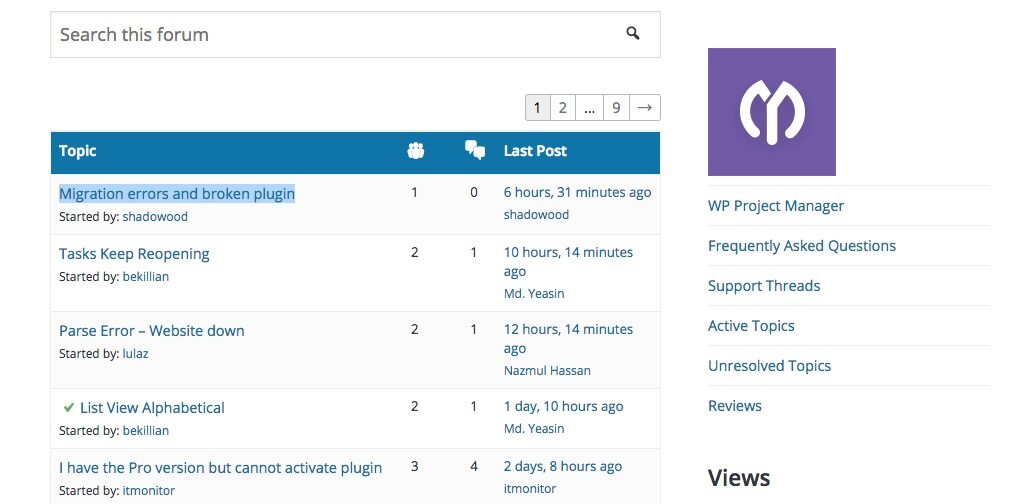
将下面的这一段添加到你的主题或子主题的 functions.php 里面,并且注意将
my-downloads-slug改成你想要的链接形式比如product。/** Changing the Downloads slug permalink **/ define('EDD_SLUG', 'my-downloads-slug');改完文件后请保存一下,固定连接,以便生效。
此常量允许您更改下载 帖子类型的帖子类型。默认情况下,slug是
download,导致看起来像这样的URL:https://yoursite.com/downloads/download-name,但通过使用这个常量,你可以将slug定义为任何你想要的。默认情况下,EDD结帐页上的产品缩略图显示非常小(25 x 25)。以下是用于设置相同的自定义图像大小的代码片段:
add_filter( 'edd_checkout_image_size', 'filter_edd_checkout_image_size', 10, 1 ); /** * Change product image thumbnail size on Easy Digital Downloads checkout page. * * @param array $array default image size (25 x 25). * @return custom image size */ function filter_edd_checkout_image_size( $array ) { return array( 777, 0 ); }在上面,我将宽度设置为777px,并让WordPress使用每个图像纵横比的比例高度。
更改前:
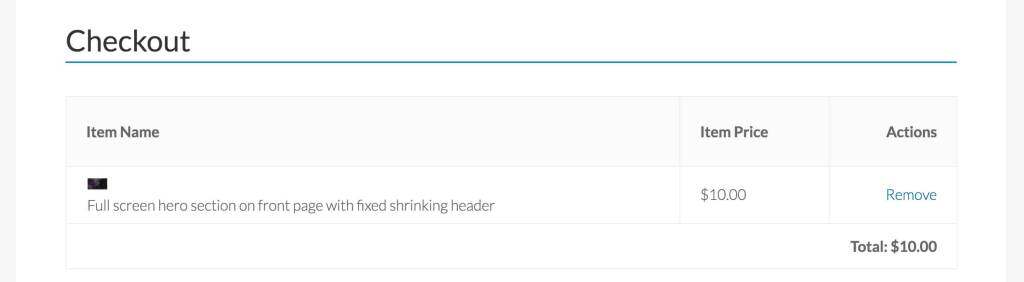
更改后:
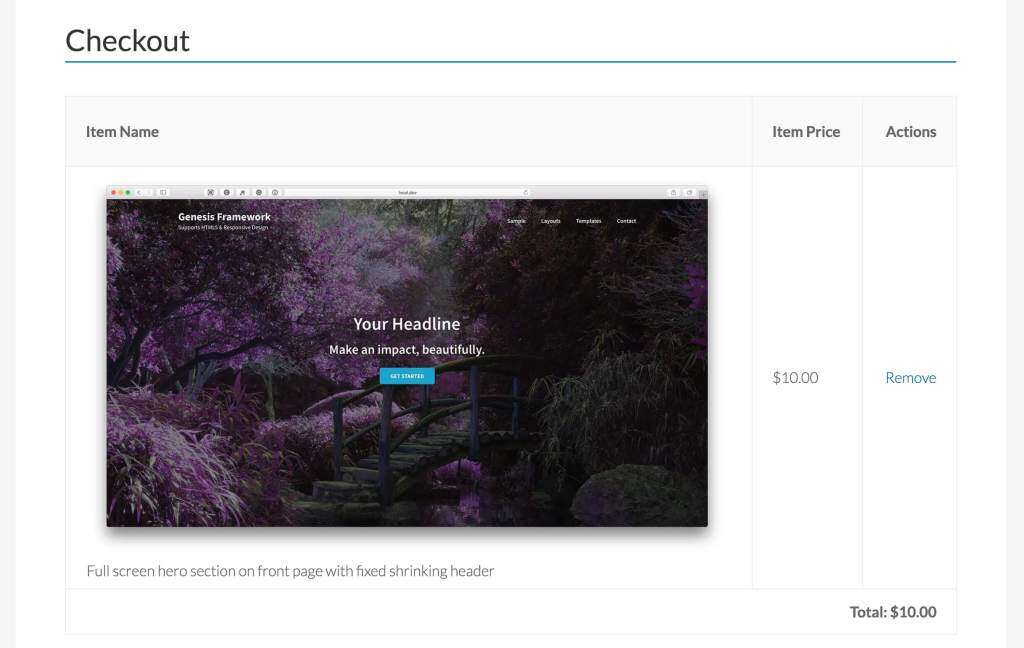
具体的应用尺寸,你可以根据自己的实际情况进行调整,一般的差不多100~200px之间合适。
设置页面位于: WooCommerce » 设置 » 结账 » 支付宝
功能简介
支持担保交易、双功能和即时到帐,即时到帐需要企业账户
若主货币不是人民币,可设置汇率转成人民币付款,不影响其它支付方式
当订单全部为虚拟可下载物品时,会自动发货
订单名称可设置为: 客户姓名、订单中第一个产品的名称或客户姓名+网站名称
支付宝交易号在后台编辑订单页面和客户订单收据中显示
客户将支付宝中的款项释放给卖家后,订单状态自动变为“已完成”
使用条件
必须安装WooCommerce(2.2.0及以上版本)插件
服务器必须支持cURL
拥有支付宝商家账户并成功开通所需服务支付宝网关 Alipay Payments for WooCommerce,感谢作者:codingpet
插件主页:https://wordpress.org/plugins/alipay-for-woocommerce/
下载地址:https://downloads.wordpress.org/plugin/alipay-for-woocommerce.zip
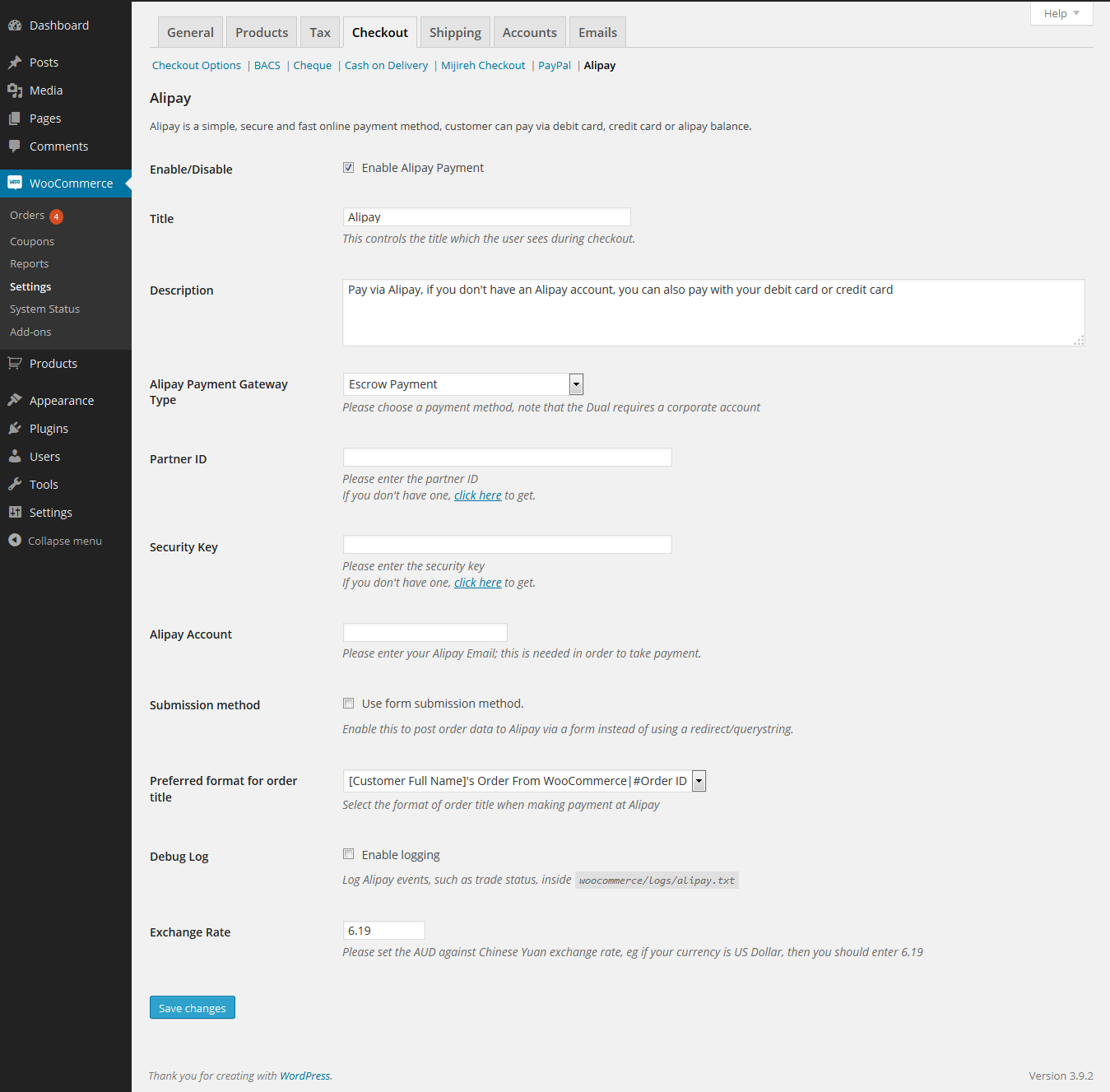
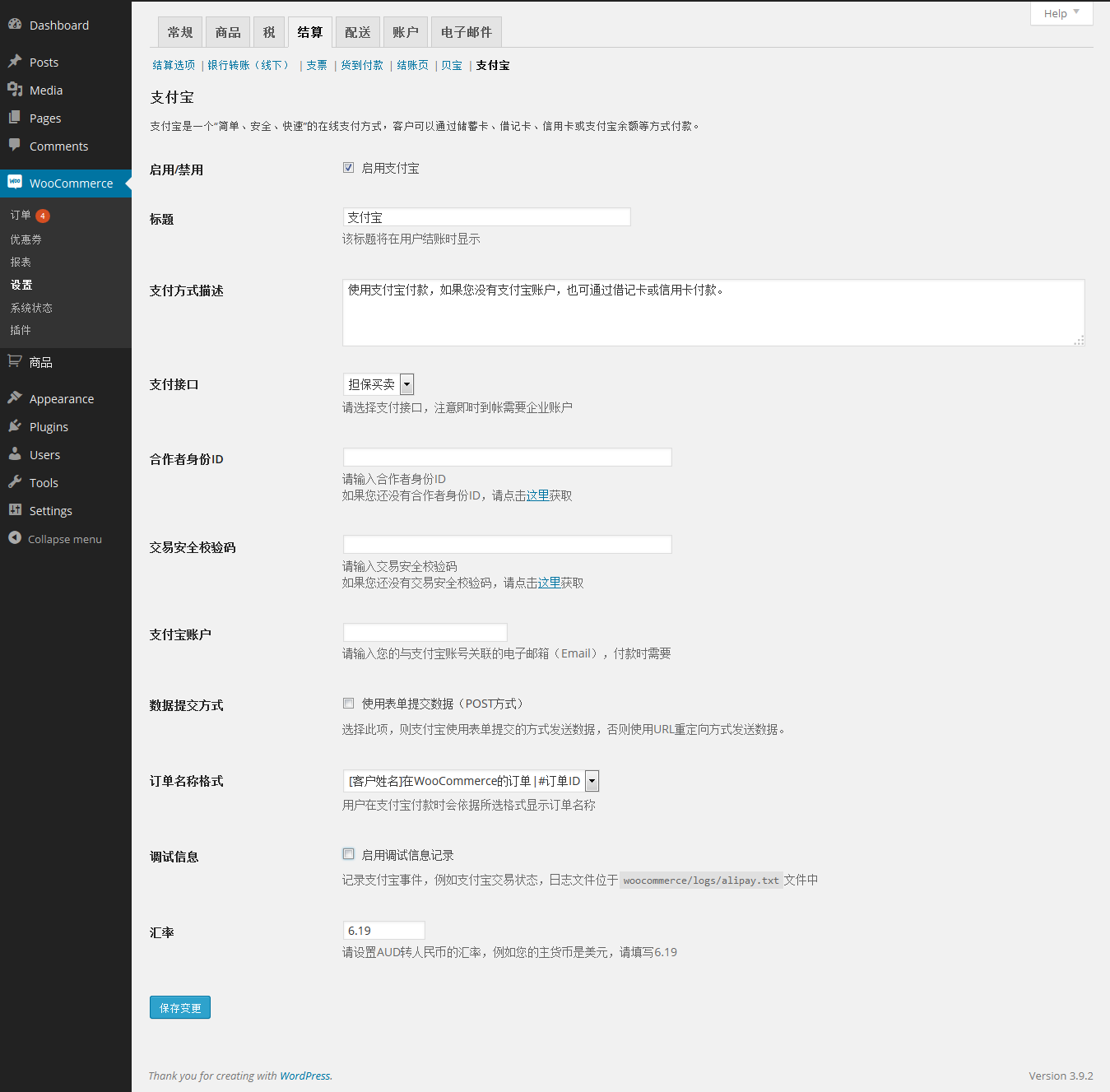

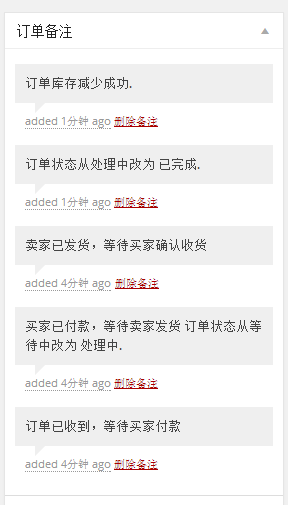
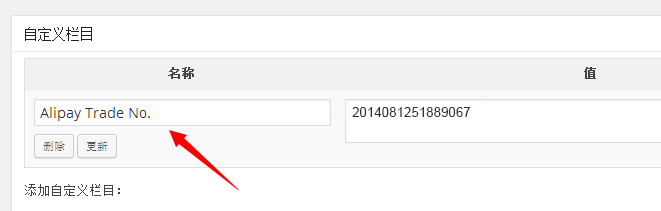
一个简单的插件,在单一产品页面显示下一个和上一个产品链接。产品缩略图显示上悬停名称。产品按时间顺序排列和显示可以进行定制。
这个插件需要安装 WooCommerce 电子商务插件和店面主题。Storefront Product Pagination
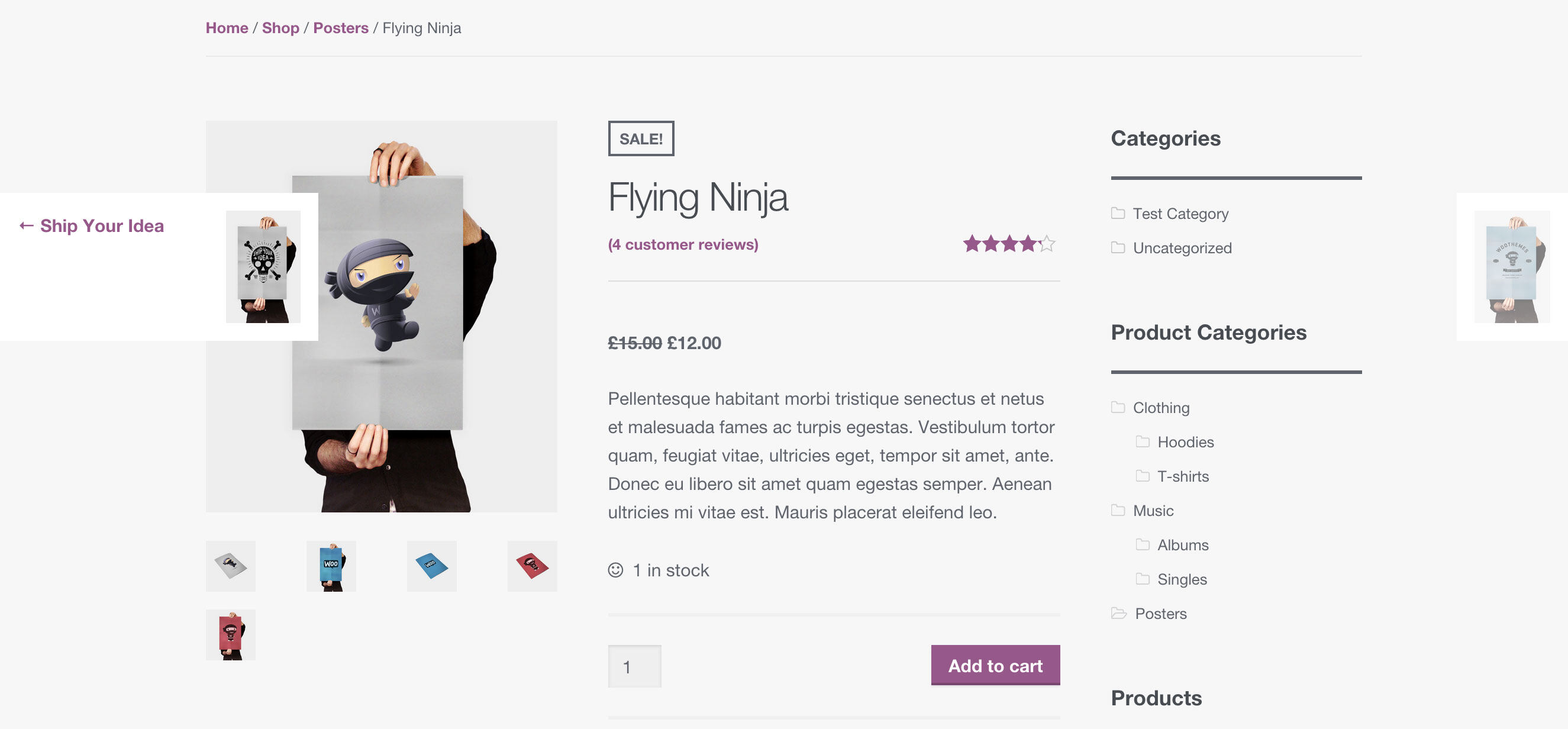
主题下载:https://woo.weixiaoduo.com/storefront
插件下载:https://downloads.wordpress.org/plugin/storefront-product-pagination.zip
一个简单的插件,增加了一个有吸引力的共享组件到产品页面。提示游客在 Facebook,微博,Pinterest 上或通过电子邮件分享您的产品。
这个插件需要安装店面主题和 WooCommerce 插件。Storefront Product Sharing
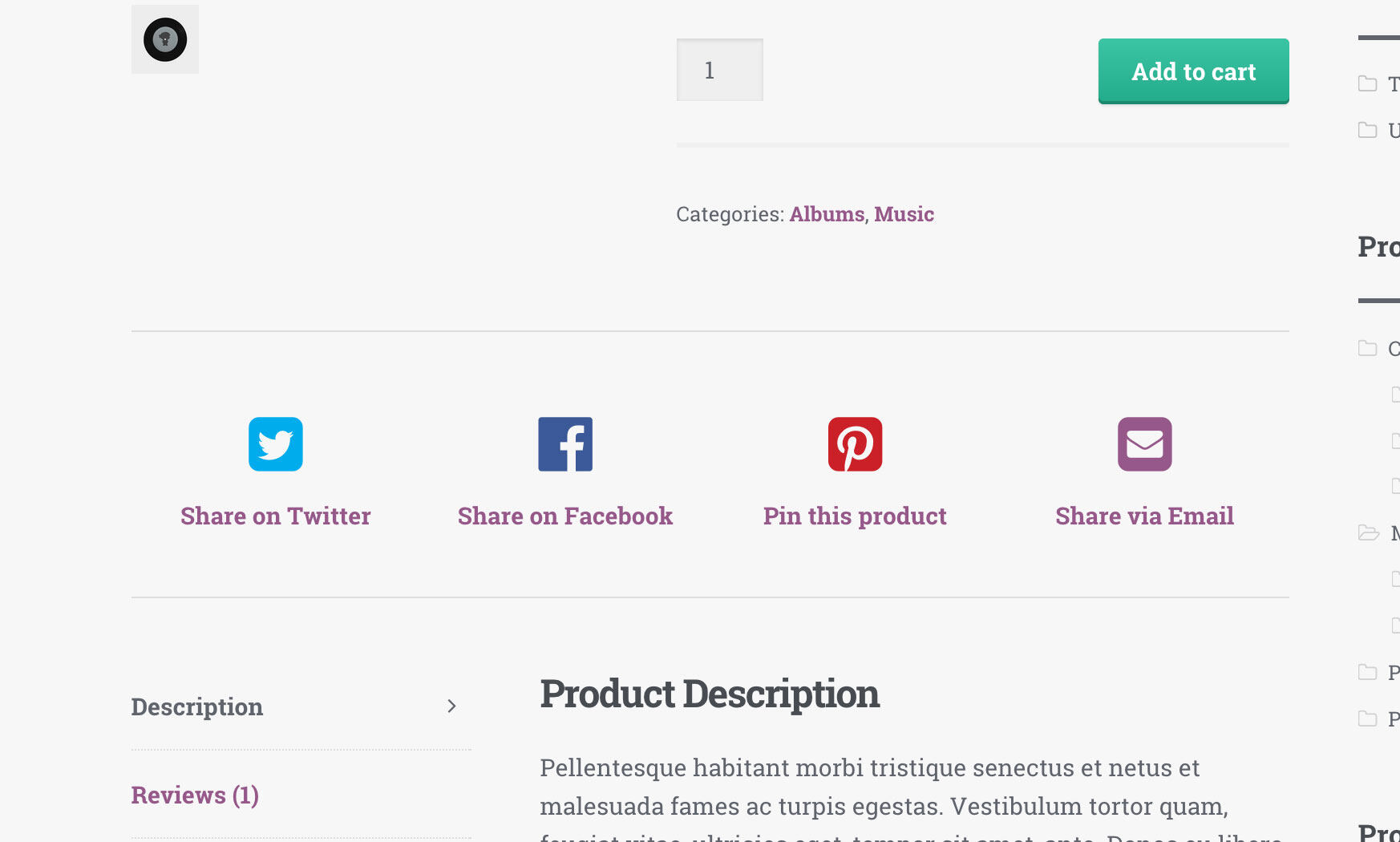
主题下载:https://woo.weixiaoduo.com/storefront
插件下载:https://downloads.wordpress.org/plugin/storefront-product-sharing.zip
- 在修改WordPress安装目录中的 config.php 文件,添加
未找到对应子版块?请直接在 [疑难杂症] 版块中发帖提问。

